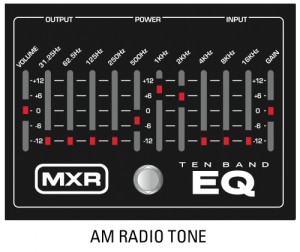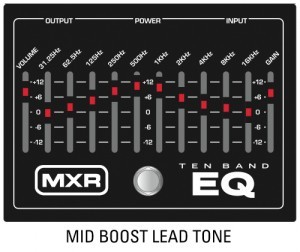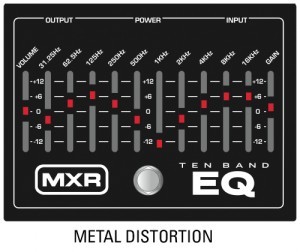Language
How To Use The MXR M108 10-Band EQ Pedal
The MXR M108 is a powerful 10-band EQ pedal that can dramatically change the way your signal works. But with so much control in one little box, it can be overwhelming, especially if you're a new player and are unaccustomed to EQ parameters. Not to worry because our friends over at Jim Dunlop are happy to help. Below, you can take a look at the inner working of the M108 along with tips on how to get your desired sound.
The Features Of The MXR M-108 Ten Band EQ:
– 12db of serious cut or boost
– hardwire bypass
– input gain and output volume sliders
– gain and volume slider LEDs blink to indicate signal clipping
– illuminated sliders for onstage carving
– glow-in-the-dark graphics
– 18-volt operation for twice the headroom of most eq pedals
– indestructible, die-cast zinc housing
Guitar and Bass players alike revere this under-appreciated utilitarian pedal; it’s a staple in every musician’s toolbox. Everyone uses an EQ of some sort, whether it’s in their amp, mixer, or pedal board. The reason? Control. That is what the Ten Band EQ pedal is all about. Want to custom tailor your tone? Adjust for room acoustics? Give yourself a distinctive sounding boost to your solos? The Ten Band EQ provides quick, easy and precise control over ten frequencies to adjust your tone, with volume and gain options to adjust your level.
[caption id="attachment_7036" align="alignleft" width="950"] MXR 10-Band Graphic Equalizer Pedal M108 @ $119.99[/caption]
MXR 10-Band Graphic Equalizer Pedal M108 @ $119.99[/caption]
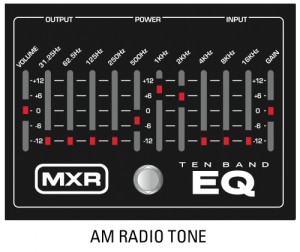
 MXR 10-Band Graphic Equalizer Pedal M108 @ $119.99[/caption]
MXR 10-Band Graphic Equalizer Pedal M108 @ $119.99[/caption]
How it works:
There are ten EQ sliders for a wide range of tonal control selected at the most musical frequency centers. You can individually cut or boost each frequency to shape your tone. With + or – 12db you can get 4x the output or 4x the reduction at the selected frequency. In addition to the EQ sliders, there is a gain slider that controls the signal level going into the pedal, and a volume slider that controls the overall effect volume for ultimate control of your signal. All sliders feature a glowing LED, which will blink if the signal is clipping.How to use it:
The Ten Band EQ is very easy to use, as the sliders are a graphic representation of the pedal’s frequency response. Here are a few settings to help you get on your way, but the best way to use this pedal is to keep experimenting and tweaking until you find your own unique sound.